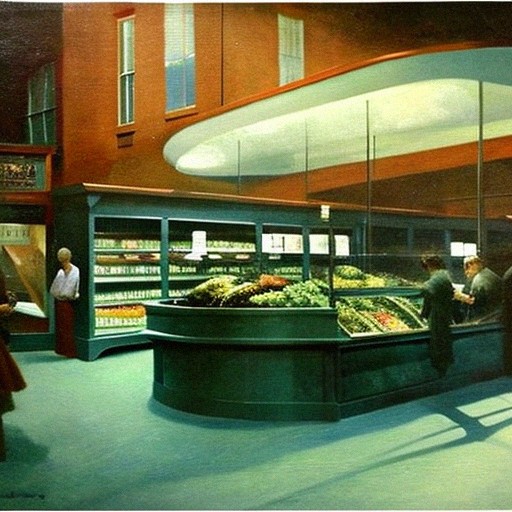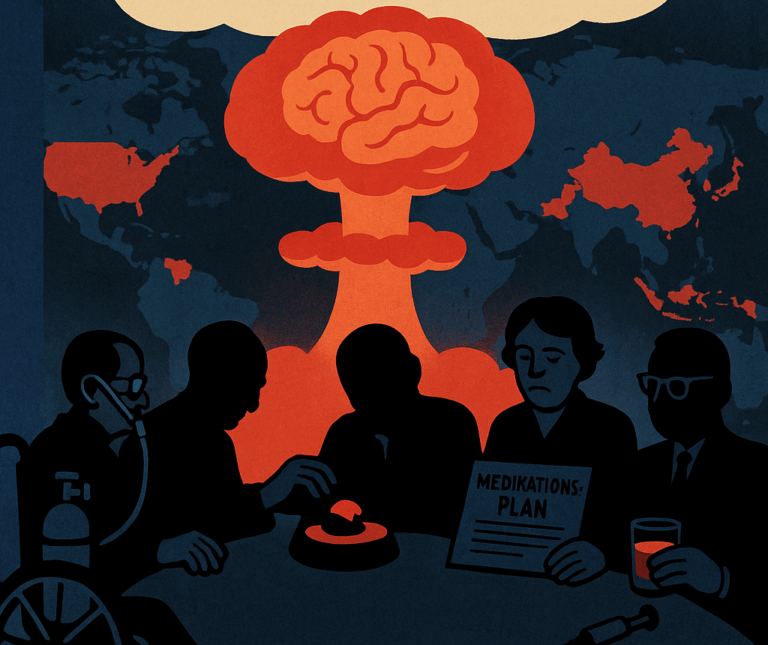Disinformation, AI-generated content and fake news pose a serious threat to our democratic processes. With half of the world’s population taking part in more than 80 national elections in 2024 – including European elections in June – independent and trustworthy media outlets are more vital than ever, and important steps are being taken to safeguard them.

In December 2023, the European Parliament reached an agreement on the proposed European Media Freedom Act (EMFA). This act aims to harmonise EU members’ national legislation on editorial freedom, as well as media pluralism and independence. It was passed in response to the digital transformation of the media sector in recent decades.
The proposal was approved by a large majority (448 votes for, 102 against, and 75 abstentions), after being announced in April 2021 by commissioner Thierry Breton. It forms part of a framework for making media businesses sustainable, while also promoting democratic participation, fighting disinformation, and fomenting media freedom, independence and pluralism.
There is concern across the EU about mistrust arising from political bias in the media, as well as a lack of transparency in media ownership and in the allocation of state advertising. The EMFA aims to combat political interference in editorial decisions in both public and private media, and to protect journalists and their sources.
Where does Europe get its news?
According to the 2022 Digital News Report, northern Europeans are more likely to see the press as free from undue political interference than their neighbours in the south and east. Finland and The Netherlands have the highest rates of trust in media independence, at 50% and 46% respectively. In contrast, this opinion is only shared by a small minority in Greece (7%), Spain and Italy (13%), and Hungary and Bulgaria (15%).
A July 2022 Eurobarometer survey showed that television was the main source of news for 75% of EU citizens, especially among older generations. In contrast, 43% use online news platforms, 39% the radio, 26% social media and blogs. Printed media came in last, with only 21% relying on it regularly.
Although traditional news sources are still relevant, 88% of those surveyed got their news through smartphones or computers. Nowadays, paying for news is the exception: of those who accessed news online, 70% did so for free.
The more recent European Media Industry Outlook, published by the European Commission in May 2023, noted that consumers have become accustomed to not paying for news as a result of online business models. Media outlets therefore have to continually experiment and innovate, and lean on strengths such as brand loyalty and the trust of their audiences.
Ensuring freedom from interference
Under the new rules, EU member states are required to respect the editorial freedom of media outlets. The press, in turn, has to ensure total transparency in what they publish, which must also be reflected in their online presence and other easily accessible content.
The EMFA protects news outlets, journalists and households from spyware programs, with only a few exceptions. Additionally, journalists cannot be prosecuted for protecting the confidentiality of their sources. This detail was included in the new law because regulation currently varies among EU members.
The law also strengthens protections of publicly owned media outlets, as they play a key role in informing the public. However, public media’s close proximity to national political institutions can make them more open to political interference. The EMFA therefore also includes measures to regulate public media, including transparent selection processes for its directors, and measures to ensure they can only be dismissed or step down under certain circumstances.
On this matter, the EU’s Vice-President for Values and Transparency, Věra Jourová, was unequivocal: “no public media should be turned into propaganda channel.”
Member states are also required to establish steps to assess concentrations of private media ownership, as this can affect media pluralism.
Another key aspect is the requirement for public authorities at all levels (national, regional and local), to publish annual reports on the distribution of public media investment. Audience data providers, in turn, have to provide detailed information regarding the methods they use.
The EMFA reminds large digital platforms that they hold significant sway over this sector as a whole. Online platforms with over 45 million users (an all but explicit reference to the “Big Five” tech companies) who wish to stop publishing media content should inform media companies in advance, and address their complaints as a matter of priority.
Such large companies are required to prove their compliance with this obligation through annual reports.
Regaining public trust
Even with its limitations, the EMFA can play an important part in creating a climate of trust. It can help to make journalism more viable, encourage healthy competition, and limit the potential for abuse by both EU governments and big technology platforms.
However, while the legal framework it establishes is sorely needed, it does not go far enough. Media companies need to continue to be creative and innovative in order to stay relevant to increasingly sceptical audiences, who do not consume news in the same ways as previous generations.
Today, we know that only a concerted effort to regain public trust and loyalty will provide media companies with an increase in paid subscribers. These consumers are the ones who assume the civic burden of sustaining the media, though only after considerable hesitation has a consensus begun to emerge on this point among news companies.